Linux on NEC Mobile Gear II MCR7X0 and MobilePro 8X0
| Home |
| Hardware |
| Status |
| Document |
| Todo |
| References |
| Download |
| Authors |
| External Links |
|
|
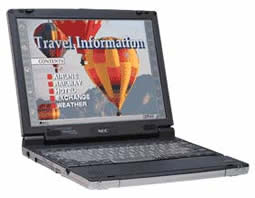
Linux Kernel support for NEC Mobile Gear II MCR 700, 730, 730F(JAPAN) and MobilePro 800, 880(USA). (They are abbreviated as MCR7X0 and MP8X0 by the site.)
The porting is based on Linux MIPS Project. The source code of Linux VR Project and NetBSD/hpcmips Ports is refered too.
MCR7X0 and MP8X0 is very old Handheld PC sold by NEC from 1999, and the sell has been discontinued long ago. Because the hardware and the software is gradually out of date, it is not as useful as recently popular PPC for normal use. But it is very suitable to be an embedded Linux development board. Because of the following:
- It is very cheap, and can be bought from www.ebay.com and www.taobao.com easily.
- Because it is fairly old :), the hardware document is available on NEC website.
- Because there is NetBSD port available, the hardware information especially some GPIO connection can be gotten easily.
- The peripherals and port is very rich, it is good for study.
News
- 2006.9.18, TFTP client function is added to cyace. Now, the Linux kernel image can be downloaded automatically without needing tedious plug/unplug.
- 2006.8.31, New linux kernel patches released, main changes include:
- Remove ungly hacks for root file system on pcmcia memory card. Instead, an initramfs is used to configure pcmcia controller and mount pcmcia memory card as root file system.